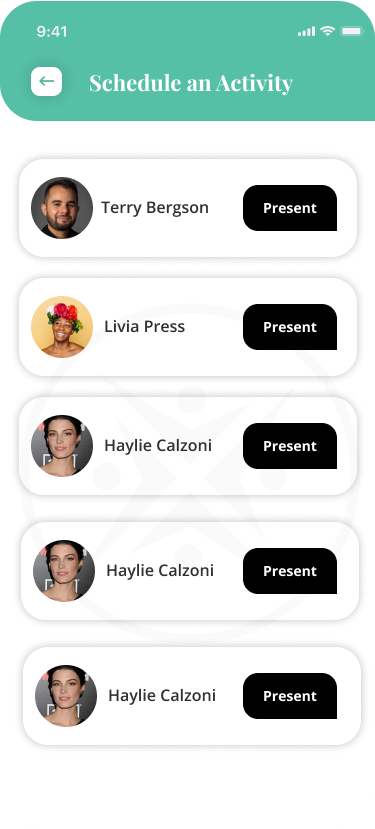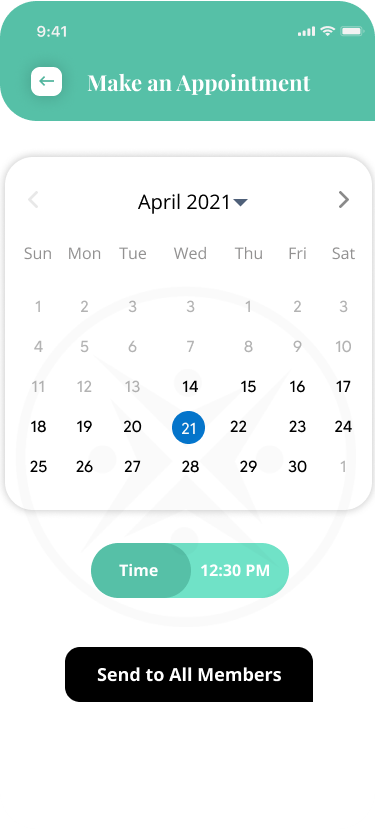How It Works
Okay you’ve decided to create or join a group, but how do I do that?

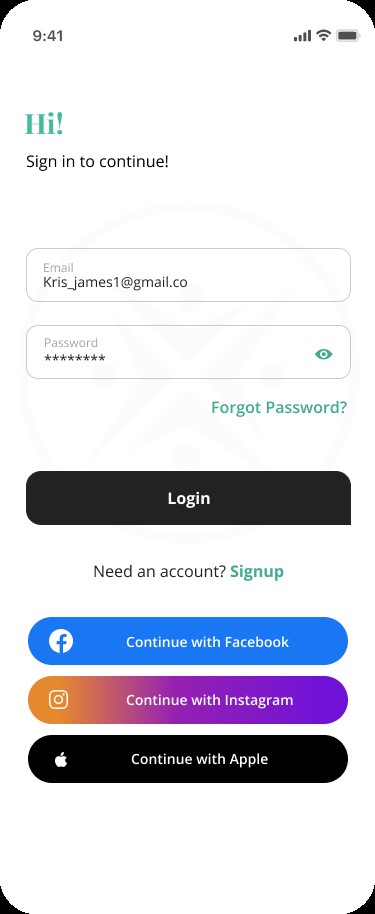
Process
Easy and Smart App for You
Easy! Once you have downloaded the app for free, create your account. After this you define what your interests are and voilà! You get an overview of all existing groups within your interests.
Do you find a nice group? Press the group and you will get an overview of who created the group, when the activity will take place and how many people have already joined
Is your group not listed? No problem, create your own group, select the time slot you want to perform the activity and the size of your group. Then press create group and you now have your own group and can approach people to join your group.
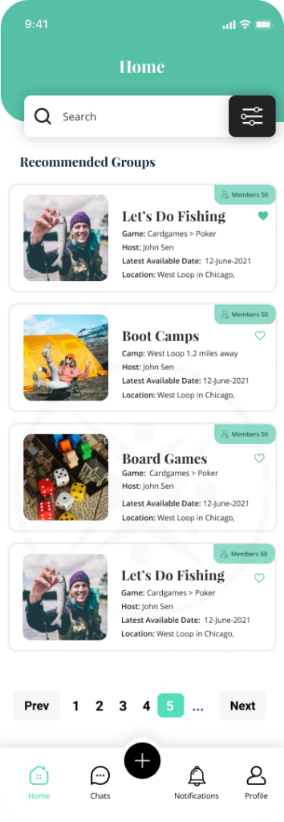

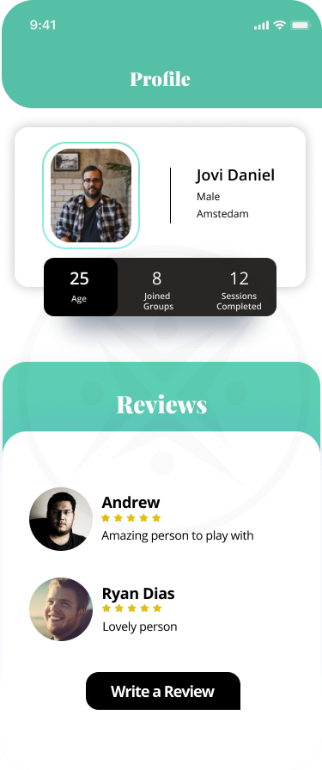
Okay clear and can anyone just join my group then?
Yes and no, people can register with your group, after which you will receive a push notification on your phone.
When you open it you will see who wants to join your group. Do you want more info? Then press his passport photo and you will see exactly how many sessions someone has played, how many groups he is currently in and what other people’s opinions are about that person. Do you mind if he joins your group? Then accept his/her request. This gives him/her access to the group app in which the other group members are.
In the group app you can discuss with the other group members when the activity will take place. It also offers you the opportunity to get to know each other and introduce yourself
Alright and then?
Gradually your group will be filled and you can start planning a date. Choose the agenda via the tool and see who can attend and who unfortunately cannot. Once the appointment has been confirmed, an appointment will be put in your phone and you can start looking forward to the agreed date!